Signal Analysis Object *
With this analysis object, you can calculate synthetic signals that you can use, for example, to test your analyses or as components of your documentation.
You can choose from the five functions shown in the illustration:
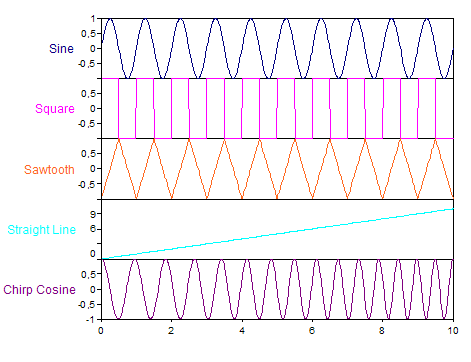
You can set the parameters for all signal shapes. For example, with the sine wave, you can set the frequency, amplitude, phase length and offset (shift in the Y direction).
All signal forms can obtain evenly or normally distributed noise in order to generate noisy signals. For equally distributed noise, specify the noise amplitude as the parameter. All noise values are then equally distributed in the interval [-noise amplitude, +noise amplitude]. You parameterize the normally distributed noise by specifying the variance σ of the desired normal distribution. You can obtain a pure noise signal by choosing the straight line signal form with the offset and gradient equal to zero and by adding the desired noise.
As the X component for the signal, you can either specify a data set or have linear sequences of X values calculated.
FPScript Functions Used
See Also
* This analysis object is not available in FlexPro View.
You might be interested in these articles
You are currently viewing a placeholder content from Facebook. To access the actual content, click the button below. Please note that doing so will share data with third-party providers.
More InformationYou need to load content from reCAPTCHA to submit the form. Please note that doing so will share data with third-party providers.
More InformationYou are currently viewing a placeholder content from Instagram. To access the actual content, click the button below. Please note that doing so will share data with third-party providers.
More InformationYou are currently viewing a placeholder content from X. To access the actual content, click the button below. Please note that doing so will share data with third-party providers.
More Information