Editing Data
When you open a FlexPro data set, its contents are displayed as a table in the data set window, allowing you to carry out your editing in the manner with which you are already familiar. FlexPro can display all of a folder's data sets with data series and data matrix data structures next to one another in the folder's Data View. It is not necessary for you to open them in separate windows.
The following picture shows a signal opened in the data set editor:
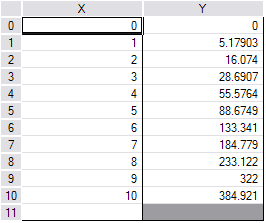
Next Topic
You might be interested in these articles
You are currently viewing a placeholder content from Facebook. To access the actual content, click the button below. Please note that doing so will share data with third-party providers.
More InformationYou need to load content from reCAPTCHA to submit the form. Please note that doing so will share data with third-party providers.
More InformationYou are currently viewing a placeholder content from Instagram. To access the actual content, click the button below. Please note that doing so will share data with third-party providers.
More InformationYou are currently viewing a placeholder content from X. To access the actual content, click the button below. Please note that doing so will share data with third-party providers.
More Information