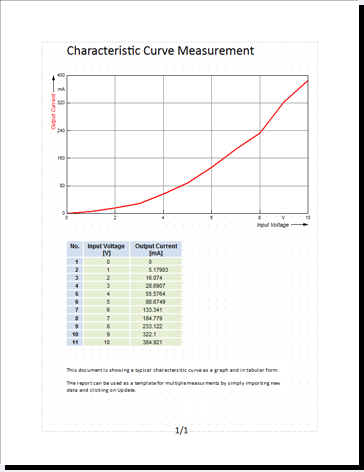Documentation
23.08.2021
To document the results, you usually set up a table in a spreadsheet where only the relevant data, diagrams, etc. are displayed. To do this, FlexPro has a powerful Document Editor that you can use to create illustrative, multi-page documents.
In addition to your own drawings and texts, you can insert links to diagrams, tables and texts that you have set up in the FlexPro project database into these documents. Alternatively, you can also embed these objects directly into the document without having them appear in the project database. Depending on your needs, FlexPro can automatically wrap diagrams and tables across several document pages. You create the document in the project database just like you would other objects.